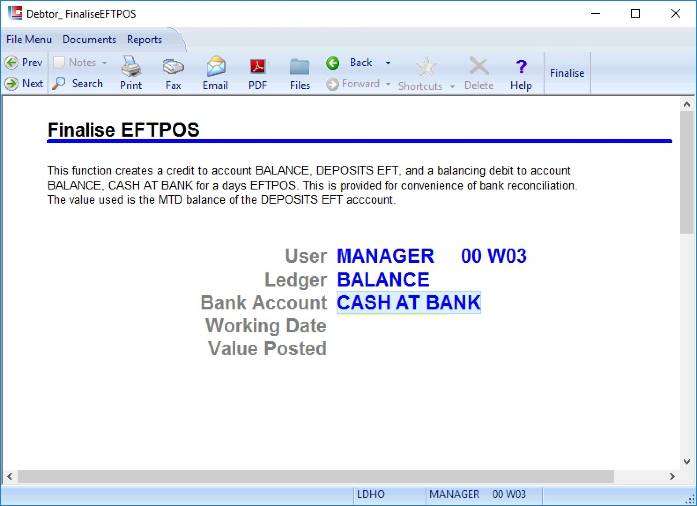
LILAC Document Help
Finalise EFTPOS
Use this function to assit in the bank reconciliation process.
Each cheque received from a debtor is processed individually with comprehensive open-item "tick-off" of invoices automated by the Debtors Receipt program. Each cheque is reflected as a credit to the appropriate debtors account, and a corresponding debit is posted to the BALANCE DEPOSITS EFT account for each point of sale. At the end of the days banking the Bank EFTPOS Report is printed out and used as a listing for reconciliation purposes.
The purpose of the Finalise EFTPOS function is to create a debit on the BALANCE CASH AT BANK account and a credit on the BALANCE DEPOSITS EFT account such that the DEPOSITS EFT account is reduced to zero and there is a single entry on the CASH AT BANK account reflecting the day's banking.
Each cheque received from a debtor is processed individually with comprehensive open-item "tick-off" of invoices automated by the Debtors Receipt program. Each cheque is reflected as a credit to the appropriate debtors account, and a corresponding debit is posted to the BALANCE DEPOSITS EFT account for each point of sale. At the end of the days banking the Bank EFTPOS Report is printed out and used as a listing for reconciliation purposes.
The purpose of the Finalise EFTPOS function is to create a debit on the BALANCE CASH AT BANK account and a credit on the BALANCE DEPOSITS EFT account such that the DEPOSITS EFT account is reduced to zero and there is a single entry on the CASH AT BANK account reflecting the day's banking.
Select the bank account to which you want to debit the total deposit.
Click the 'Finalise' button to proceed. This will generate a figure in the 'Value Posted' field.